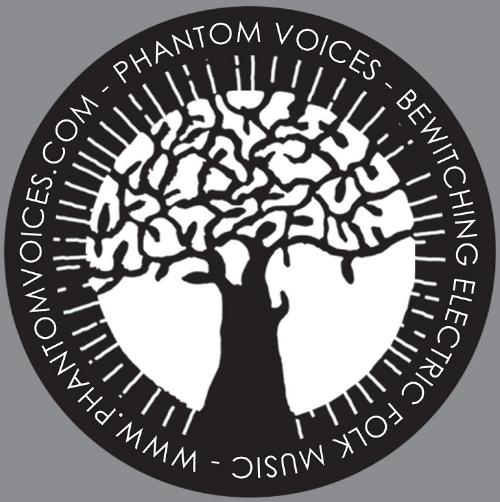Click on the < ? support > button on the bottom right of the screen – we are here to help you.
Talk to us, we are here to help.
Just click on the support button on the bottom right of the screen or email admin@gotohear.com
Our messaging system allows you to contact any member on Go To Hear now.
https://gotohear.com/messages/
Please stick to our messaging rules…
- Be polite and respectful at all times when contacting any other members.
- Be kind!
- Members have the facility and right to block any member they don’t wish to communicate with.
- We always prefer not to, but we reserve the right to restrict any member who repeatedly breaks these simple rules.
Contact the help desk using the support button – bottom right corner of this web page.
We will be happy to help you.
- Click your profile icon (located at the top right corner of the screen
- Scroll down and click on Edit profile
- Make your amendments
- Scroll down and click on save
Note: We will be rewarding members (with crypto currency) for completing parts of their profile.
Including:
- Completing a profile bio
- Uploading a background image for their profile page
- Uploading an ‘avatar’ image for their account
- Add social media accounts (links) to their profile
Go to the search entry at the top of the screen.
![]()
Type anything in the search field and press return – and see what comes up!
Note: Our search searches through all our content including member profiles (artists/fans/industry pros), music tracks, playlists, articles etc.
To change or request a new password please use this link. Request Password Change
Please follow the directions carefully, for security purposes we only allow password resets via your registered email account.
If you are still having difficulty then please contact us via admin@gotohear.com
Currently Go To Hear is available on your mobile phone via a mobile web browser only.
We will be developing an app for IOS and Android soon.
You can see the supported browsers here
You can now see all your transactions in your funds page
This includes all the money you’ve added, your income, your spending on the platform and your funds balance.
You can also details of your earnings (especially for artists and music sales/streaming income) on your dashboard.
Income can include: Sales (artists only), sales commission (all members), streaming revenue (artists only), tips (all members)
Spending can include: Streaming payments (all members), purchases (all members), tips (all members).
For now you should start to see some of the crypto rewards we are giving our members – they will appear in your profile menu under Earnings
General crypto details.
Our crypto currency is still in development but we can tell you it will be used to reward everyone who contributes, helps with and shares our platform.
It is meant as a reward for members. Once it is publicly tradable we will eventually allow members to withdraw their tokens at which point they can sell them or store them elsewhere if they prefer.
We will also be offering staking and rewards for those who leave their tokens in place on the platform.
Our development plans include using our crypto currency as:
- a reward system to say thanks to all our wonderful members for everything they do
- a member voting system giving members a much greater say in the future of the platform
- a blockchain driven licensing system to help track and protect music sales globally
We will keep our members informed as new developments happen.
Our crypto currency is still in development but we can tell you it will be used to reward everyone who contributes, helps with and shares our platform.
It is meant as a reward for members. After it becomes publicly tradable we will allow members to withdraw their tokens at which point they can sell them or store them elsewhere if they prefer.
We will also be offering staking and further rewards for those who leave their tokens in place on the platform.
Our key crypto development plans include using our crypto currency as:
- a reward system to say thanks to all our wonderful members for everything they do
- a member voting system giving members a much greater say in the future of the platform
- a blockchain driven licensing system to use a transparent unbreakable ledger to track and protect music sales globally, within Go To Hear products and beyond them.
We will keep our members informed as these new developments are sent live.
For security reason, to withdraw funds currently you will need to make a manual request.
Notes:
1: We aim to process all withdrawals within 24 hrs but in busy periods this may take longer.
We apologise for any inconvenience this may cause.
2: To minimise the flat fee of withdrawals via Paypal it is best to withdraw in as few transactions as possible.
We can advise further on this if required.
We are currently using Paypal as our primary payment processor so our fees are directly in line with their quoted fees for business transfers.
a) we will be adding other payment processors soon.
b) we intend to have the lowest fees in the industry, along with the highest payments this will be good for all members.
c) Our ambition is simple, we want to help all our members earn as much as they possibly can from their involvement in the music industry.
Note: Payment processing fees are subject to change by Paypal and are not under our control. We simply pass on the fees directly and do not profit from this process what so ever, in fact we personally charge nothing for our part in the process.
You can see details of your earnings on your dashboard
Spending can include: Music streaming payments (all members), music purchases (all members), tips (all members).
You can also find information about the money (USD $) you’ve earned on the funds page.
You can find information about the crypto rewards (GTHC tokens) you’ve earned on the funds crypto page.
Note: This funds page includes all the money you’ve added, your income and spending on the platform and a funds balance.
It’s really simple to sign others up – later on you’ll get rewarded for doing so.
Just find some content you like and promote it using the share buttons on the site.
Share
You can use these buttons to share/promote articles, music, playlists, members etc.
- This will create a unique link to this content which tracks who visits via this link and when they sign up.
- Just create the link and share it anywhere – we do the rest.
- You’ll be able to see all the things you promote and how successful they are in your dashboard
Our system automatically – protects music, tracks shares and divides affiliate rewards between the member who creates the music/content and the member who shares the content.
Absolutely – yes.
If you promote someone else’s Go To Hear content (including their music, blogs/articles, member page etc.) and someone follows the link you created and then signs up you, then you will get a share of the sign up reward (see note below).
The person who created the content gets a share of the reward too.
If you share content that YOU created then you get all the reward, as you are both the creator and the sharer.
Our system rewards creators and sharers equally – so everyone wins – and everyone is rewarded for doing what they are good at.
NOTE: During our key growth phases members will earn our crypto currency (GTH) for all sign ups that are attributed to their account.
Eventually the platform will have dispensed all of it’s reward tokens, at which point future reward mechanisms may be used or we may offer affiliate rewards paid in US Dollars ($).
It is our intention that at this point our crypto voting system will enable members to vote on how the reward system evolves. Go To Hear isn’t a platform run by oligarchs it is an eco-system designed to transition towards a blockchain protocol offering transparent decision making by it’s members.
Yes you will earn crypto affiliate rewards for any sign ups that are classed as your affiliate every month that they remain a member (terms apply, see note below).
NOTE: During our key growth phases members will earn our crypto currency (GTH) for all sign ups that are attributed to their account.
Eventually the platform will have dispensed all of it’s reward tokens, at which point future reward mechanisms may be used or we may offer affiliate rewards paid in US Dollars ($).
It is our intention that at this point our crypto voting system will enable members to vote on how the reward system evolves. Go To Hear isn’t a platform run by oligarchs it is an eco-system designed to transition towards a blockchain protocol offering transparent decision making by it’s members.
You can share anything on our platform and earn rewards, basically where ever there is a share button.
![]()
Just share content (music , articles/blogs, playlists, member pages, etc.) via these buttons and place them where ever your fans/friends/associates/followers will see them. Twitter, Facebook, your website – anywhere.
Best of all the content you share doesn’t even have to belong to you.
If someone signs up we’ll “auto-magically” split the sign-up rewards between you and the person who owns the content. Our unique system ensures that both content creators and content sharers get rewarded.
Fair share: If you create content (music , articles, playlists, member page) and someone else shares it and signs someone up then you get a share of the affiliate crypto rewards for doing so.
NOTE: During our key growth phases members will earn our crypto currency (GTH) for all sign ups that are attributed to their account.
Eventually the platform will have dispensed all of it’s reward tokens, at which point future reward mechanisms may be used or we may offer affiliate rewards paid in US Dollars ($).
It is our intention that at this point our crypto voting system will enable members to vote on how the reward system evolves. Go To Hear isn’t a platform run by oligarchs it is an eco-system designed to transition towards a blockchain protocol offering transparent decision making by it’s members.
Absolutely – yes.
If people share your music, articles/blogs, playlists, member page etc and new members sign up from that shared link then yes you will earn from it.
Our system will “auto-magically” share the rewards (see note below) with the you (the creator) and person who shared your content (the sharer).
Our system automatically tracks the shares, the sign ups and hands out the rewards – all you need to do is create great content.
Our system encourages and makes it easy for other members to share your great content to their social media channels etc.
Our system rewards creators and sharers equally – so everyone wins – and everyone is rewarded for doing what they are good at.
NOTE: During our key growth phases members will earn our crypto currency (GTH) for all sign ups that are attributed to their account.
Eventually the platform will have dispensed all of it’s reward tokens, at which point future reward mechanisms may be used or we may offer affiliate rewards paid in US Dollars ($).
It is our intention that at this point our crypto voting system will enable members to vote on how the reward system evolves. Go To Hear isn’t a platform run by oligarchs it is an eco-system designed to transition towards a blockchain protocol offering transparent decision making by it’s members.
- Click your profile icon (located at the top right corner of the screen)
- Scroll down the menu and click on Manage music or Add music
Important Note: The above features are for Musicians only.
- Click your profile icon (located at the top right corner of the screen)
- Scroll down the menu and click on My artist page
- Scroll down to your tracks
- Click the share button for the track you want to share
- Click the share buttons (Twitter/Facebook/Linkedin/Share with a link) and share the track to your followers.
NOTE: You can create new links each time you share something or copy old ones.
To copy old links and share them again, just copy the url from the Link ID in your dashboard .
You can reuse any links like this, for your music or any other artists music you’ve shared.
Don’t forget you can earn from sharing other member’s content, not just your own.
If you share other member’s content you will automatically share any affiliate rewards with the content creator.
That means your fans can share your content too, and you will both share the affiliate rewards.
Adding a new track on Go To Hear is easy:
- Click your profile icon (located at the top right corner of the screen
- Scroll down and click on Add music
- Enter a track name
- Select the track to upload from your local storage
- Select a track image to upload – not compulsory
- Select a track genre – not compulsory – but it will help listeners find you
- Select a track mood – not compulsory – but it will help listeners find you
- Enter a track price – this will be used later when we enable track sales – you can allow free downloads, just enter 0.00
- Add any track comments – not compulsory but an opportunity to share info with your fans, like your inspiration for the track
- Click your profile icon (located at the top right corner of the screen
- Scroll down and click on Manage my music
- Scroll down to your track
- Remove the tick from the visible button – this will hide your music from all members
NOTE: If you wish to physically delete music or any other personal data from our system then please contact support with your request.
This is easy to do, log in and click on the support button on the bottom right of the screen or email admin@gotohear.com we will be happy to help.
Yes.
Streaming:
For streaming your tracks are charged at $0.02 per stream over 30 seconds.
You will receive $0.0185 of this $0.02
There is a hosting and streaming fee of $0.0015 which is just to cover our costs, not to make huge profits from artists.
Sales:
We allow you to set a download sale price when you add your music, this is the price you set to sell your track for download ownership.
You can also set a commission to encourage other members to generate sales for your music.
Sales:
We allow you to set a download sale price when you add or edit your music, this is the price you set to sell your track for download ownership.
You can also set a commission to encourage other members to generate sales for your music.
When members share your music and new members buy this music the member who created the link to your music can generate a commission for themselves.
By signing up to the Go To Hear platform you’re granting Go To Hear and its members a non-exclusive direct licence to play and promote your tracks.
This license allows our members to market & promote you and your music.
IMPORTANT: Our unique security and revenue model prevents anyone from ‘giving away’ your music or cutting you out of the deal.
Ultimately our platform’s aim is to protect your music, yet at the same time harness your fan base, widen your audience, and help you earn more money from what you are really good at… making music.
More details of our Terms and Conditions can be found here
Yes.
For streaming your tracks are charged at $0.02 per stream over 30 seconds.
You will receive $0.0185 per stream of this $0.02 – the most per stream of any platform.
4 or 5 times some of the bigger platforms.
We only take a hosting & streaming fee of $0.0015 per stream, which is just to cover our costs, not to make huge profits from artists.
NOTE: If members stream your track and don’t wish to pay or don’t have any money they will only have access to a 30 second clip of your music.
We think the pressure to give music away totally undermines artist revenues.
It’s great for platforms who want to profit from artists by giving away millions of tracks for $10 per month, but we think your art is worth more than that.
The Go To Hear platform has in-built security which means that tracks can only be played on Go To Hear unless you sell them as a download.
• Members can only listen to a track or read your blog by visiting the Go To Hear platform.
Members/non-members who try to copy your content/music to use elsewhere will be stopped by our encrypted protection system.
This means your music can only be shared by using our share creation technology – the links created by this mean anyone who clicks on a link to your content anywhere on the web will be brought back to your content on Go To Hear.
If they aren’t already a member then when they sign up as a platform member they will be attributed to you as one of your affiliates – so it’s you who makes the money not people attempting to illegally copy and use your music.
This technology is designed specifically to protect artists and other content creators to ensure that the people who create the content always get the reward for their work.
You can find your purchases and download them at any time from the purchase section (also visible in your member menu).
Please act responsibly with tracks you pay for, we want you to enjoy the music you buy and ensure others show artists the same support. Together we can make the music industry a fair system once again.
To share any music track and earn…
- Find a music track you want to share
- Click the share button next to the track
- Select one of the share types that appears (Twitter/Facebook/LinkedIn/Share with a link) and promote to your followers.
- It’s unique, it’s fast, it’s easy and it automatically tracks your affiliate sign-ups and rewards.
Our sharing system is a unique blend of easy sharing, share tracking and encrypted music protection.
We’ve created an easy way for you to share your music or any other artists music and earn via affiliate rewards or sales commission.
Our smart system also enables any member to share your music and it automatically shares any affiliate revenue between you (the creator) and them (the sharer).
Any members who sign up via your links, or links to your content will be classed as your affiliates and via this process you can earn affiliate rewards (see note below).
NOTE: During our key growth phases members will earn our crypto currency (GTH) for all sign ups that are attributed to their account.
Eventually the platform will have dispensed all of it’s reward tokens, at which point future reward mechanisms may be used or we may offer affiliate rewards paid in US Dollars ($).
It is our intention that at this point our crypto voting system will enable members to vote on how the reward system evolves. Go To Hear isn’t a platform run by oligarchs it is an eco-system designed to transition towards a blockchain protocol offering transparent decision making by it’s members.
-
- Click your profile icon (located at the top right corner of the screen
- Scroll down and click on Dashboard
- Scroll down and you will find a list of all the tracks and articles you have promoted, the URLs, and where you have promoted them.
- You can then keep copying and sharing your unique links (the URL associated with the Link ID) to promote wherever you like, whenever you like.
NOTE:
Stats are live for visitors that follow your share links and links that others have shared to your music/content.
Our sharing system is a unique blend of easy sharing, tracking and protection.
It enables a fair system for you to share your articles or another members articles and earn via affiliate rewards.
Our smart system also enables any other member to share your articles and this automatically shares any affiliate revenue between you (the creator) and them (the sharer)
To share any article and earn…
- Find the article you want to share
- Click the share button
- Click one of the share options from the list that appears (Twitter/Facebook/LinkedIn/Share with a link) and share to your followers.
You can then use the unique link created to share wherever you like and either earn commission on music sales or affiliate rewards (see note below).
NOTE: During our key growth phases members will earn our crypto currency (GTH) for all sign ups that are attributed to their account.
Eventually the platform will have dispensed all of it’s reward tokens, at which point future reward mechanisms may be used or we may offer affiliate rewards paid in US Dollars ($).
It is our intention that at this point our crypto voting system will enable members to vote on how the reward system evolves. Go To Hear isn’t a platform run by oligarchs it is an eco-system designed to transition towards a blockchain protocol offering transparent decision making by it’s members.
- Click your profile icon (located at the top right corner of the screen)
- From the menu that appears select Write new article
From there it’s easy to write a simple article… (please keep it music related 😉 ).
- Enter the article title
- Select an Image to use & upload it
- Enter your Article Content (copy/text) and format as you prefer.
- Click on Create
To edit an article once it’s created then just view your Articles via the same menu.
Note: We do reserve the right to remove any article that is deemed inappropriate.
- Click your profile icon (located at the top right corner of the screen)
- From the menu that appears select Articles
From there it’s easy,
- click on edit or delete to alter one of your articles.
Note: We do reserve the right to remove any article that is deemed inappropriate.
- Go to any track that you’d like to add to a playlist
- Hover over the track image
- Click on the 3 dots on the right
- Hover over add to playlist and a box should appear
Then either
- Select a current playlist from the drop down (if you already have playlists)
- Click – Add track to playlist
Or
- Enter a new playlist name
- Click Create playlist and add track
- Click your profile icon (located at the top right corner of the screen
- Scroll down and click on Manage playlists
- Select Edit Playlist Tracks for the playlist you’d like to edit
- Click the remove tick box for the track you want to delete from the playlist – caution! it will be removed as soon as you click the tick box